Email Retrospective 2022
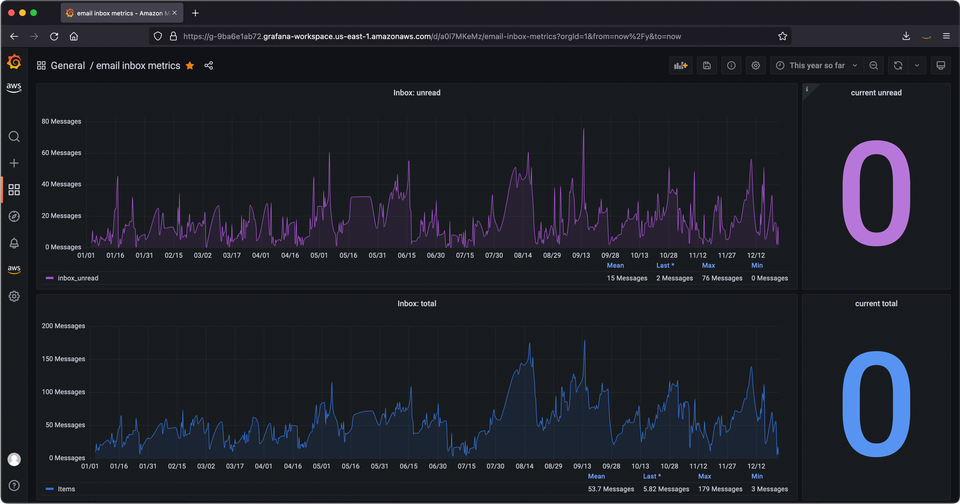
Before closing my work laptop for the rest of the year, I reviewed my email usage. I measure the number of messages in my inbox and the unread amount using Amazon Managed Grafana.
Key Takeaways
📈 Measure what you want to improve.
📥 Protect your inbox to the most important messages
📂 Filter all other messages.
🛑 Unsubscribe from lists that don’t provide value to you anymore.
🥳 Celebrate victories! Gaining control over your inbox helps with productivity and focus!
When I started, I thought inbox zero was the goal. Instead, I spent time optimizing my email rules to limit what lands in my inbox. Everything else is sent to subfolders I check based on the type of messages. Here’s my current setup:
📨 Inbox: Messages I’m directly on the To or CC field, or those that match a filter on my VIP list are delivered directly to my inbox. The VIP list includes my direct team and collaborators.
📂 @bcc/not to me: Messages I’m bcc’d on that are not sent from those on my VIP list filter to this folder. These messages could include group communications about an office event or some bulk emails that are sent to a wide audience on bcc. I generally check this folder twice per day to prevent missing an important email requiring my awareness or action.
📂 @process: This folder is for emails that are not urgent but require me to read through them. This generally includes status reports, project updates, and ticket correspondence.
📂 @reading-and-learning: We have multiple email distributions for learning and improving at Amazon. I benefit reading these emails and prefer to do so when I have some downtime. I usually process this folder twice per week.
📂 Archive: I apply tags when applicable and move all messages needed for later reference into one folder. I used to have what seemed to be a folder for every topic, but that was not working well.
This is still a work in progress and I’m still working to reduce the amount of mail I receive and further optimize how I process messages.


